|
Video Link |
Description |
1.
|

|
Quick Overview for the First Time User
Whether you are a site owner, a circle leader, or just an attendee, this
video is the place to start to understand just a few basics.

|
2.
|

|
Explaining Sites and Workspaces
Overview of the basics about sites and how to create (and delete) workspaces for circles.

|
3.
|
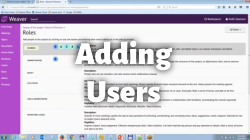
|
Adding Users
If you are a circle leader, you will be responsible for making sure that all
the people in the circle have access to the workspace. This is how to do it.

|
4.
|

|
Sharing Documents
Anyone can easily share documents with the other members of workspace securely, reliably,
and in a way that those documents will be available to future members as well.

|
5.
|
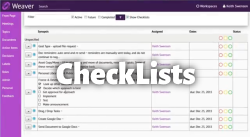
|
Checklists
While doing tasks for the circle, we will want to create and mark off checklists to
let everyone else know where we are in getting things done.

|
6.
|

|
Handlings Lots of Documents
Over time you will collect a lot of documents, and this training covers techniques
that are useful for managing those documents, and designing your workspace so that
the right documents will be easily found.

|
7.
|
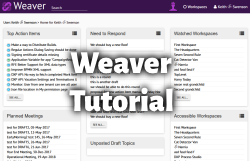
|
Using Markdown
Weaver uses markdown in order to provide styles to the text you see on the screen.
In most places you don't need to worry about this because the rich-text editor will
do the markdown for you, but in some cases you can still enter markdown to
style text where a rich-text editor is not available.

|
8.
|
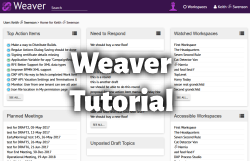
|
Using Weaver instead of email discussion list
A discussion on email can be a challenge, but Weaver gives you some
capabilities to make it easier and more effective.

|
9a.
|
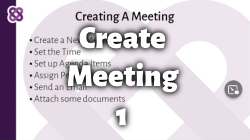
|
How to Prepare for a Meeting with Weaver
This is where you start if have never set up for a meeting in Weaver, and you want to learn the basics in about 9 minutes.

|
9b.
|

|
Advanced Creating a Meeting with Weaver
This shows some of the more advanced features you can use to set up a meeting: allow participants to choose a good time, and rearrange agenda items and create break times.

|
10.
|
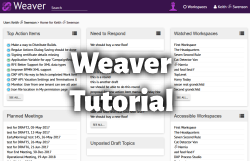
|
How to Run a Meeting with Weaver
One of the main thing people use Weaver for is to run meetings. This video covers the running of the meeting

|
11.
|
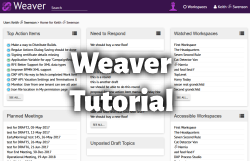
|
Meetings and Minutes
How to run a meeting and takes notes in Weaver

|
12.
|
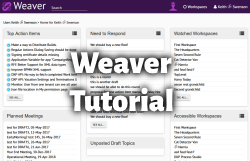
|
Users Who Can Add Themselves
This is a short tutorial explaining how users can sign themselves up with an account without needing assistance, and then how with only a few mouse click they can join a workspace.

|
13.
|
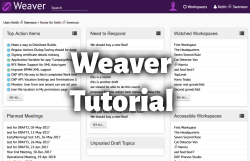
|
Agreeing on Meeting Time
A new feature to propose a number of meeting times, and to have the participants indicate which times are best for them

|
14.
|
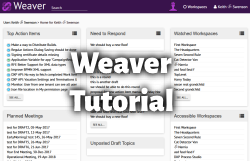
|
Email Discussion List in Weaver
If you are trying to have a discussion on email, consider all the advantages of using a discussion topic in email. Some users refuse to learn to use anything beyond email, and so they can still participate purely by email, while everyone gets the advantage of having it all more organized and all in one place.

|
15.
|
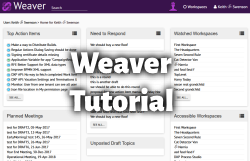
|
MVA settings and Proposed Times
A short summary of two new features. How to set Purpose, Mission, Vision, Aims and how to propose times that people can 'vote' on for their preferred time for meetings.

|
16.
|
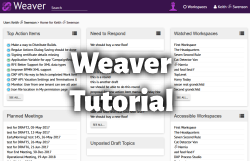
|
Weaver Improvements Dec 2017
just some of the requested changes that have been implemented to make it easier to use Weaver

|
17.
|
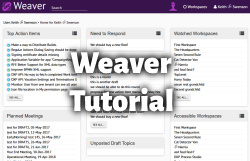
|
Setting Workspace Parent in Weaver
How to use Weaver and set the parent workspace (circle) of an existing workspace (circle). By setting the parent, you can put the workspace anywhere in the tree of workspaces.

|
18.
|
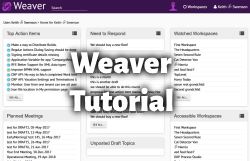
|
New Features: Work Areas and Share Ports
Work areas are a way to group action items into logical groups for status operational meetings, and share ports are a way to share a selection of documents with people outside the system

|
19.
|
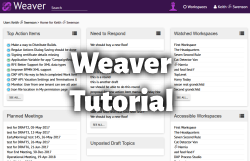
|
Inviting Users to Weaver
This is a short (3min) tutorial on how to invite users to your Weaver workspace.

|
20.
|
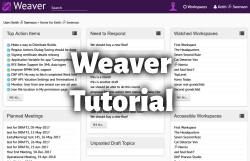
|
Cleaning Up Your Home Page
If you are getting and ignoring alerts, over time a number of half completed objects can collection. This tells you how to find and complete those activities: completing meeting, posting drafts, responding to requests, etc.

|
21.
|
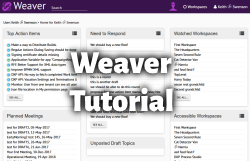
|
Getting A Weaver Site
This video shows you how to log into the Weaver system and request a site for your own use.

|
22.
|

|
Managing Email Addresses
This is a tutorial to explain how to handle a user with multiple email addresses, or that recently changed email address, and to resolve the situation when a person accidentally creates two profiles for different email addresses.

|


